MWT: Tank Battles is an action title from Artstorm FZE. The game was released on the 7th of November 2024 globally. I’ve been one of the few to download it first and enjoy the features. However, I came up with a few issues while playing. Considering this can happen to any of you, I made this MWT Tank Battles Customer Support.
If you just started with the game and want some freebies, read our MWT Tank Battles codes article to get some latest and working codes.
Table of Contents
What is MWT Tank Battles Customer Support?
When playing a new title, we often face hurdles in understanding several things. These problems hamper the gaming experience and push us away from playing the game again. However, developers always are active in answering any queries that we have.
We may come up with an issue that is not described in the FAQs. Besides, some of us may face unique problems along the way. So, the game developers always keep a gate open to reach out and help us in any way that they can. This happened to me. After playing some time, I came up with an issue and needed to reach the developers. Because I don’t see the solution on the existing FAQs.
In MWT Tank Battles, the same can happen to any of the players. Considering this, the game developers are ready to solve any issues. So, MWT Tank Battles customer support is where players can reach out with anything in-game or outside. It may include game crashes, malfunctioning, some unwanted errors, etc. You can use the MWT Tank Battles customer support option to get any help you want.
How to Contact MWT Tank Battles customer support?
To contact MWT Tank Battles customer support, you need to go through a few steps. Don’t bother to read the as the process is pretty easy. Follow these steps to contact the team and get your desired answer.
- Go to the game and click on the Three Bar icon in the top left corner.

- Tap on Settings and then go to the Community tab.
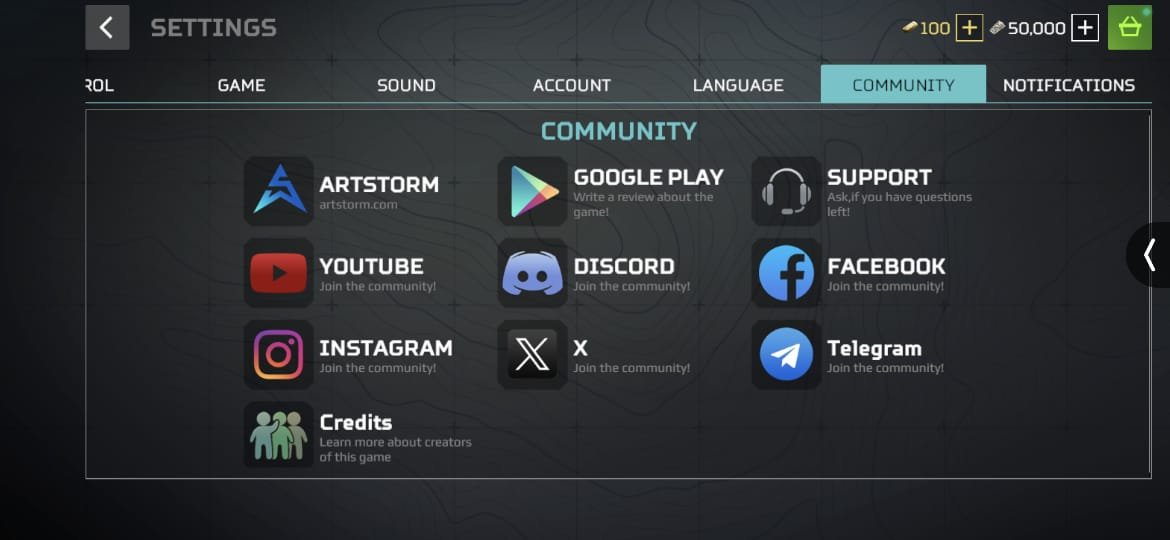
- Click on Support and it will take you to the official support page of the game.
- Or you can directly visit the MTW Tank Battles Support Center website.
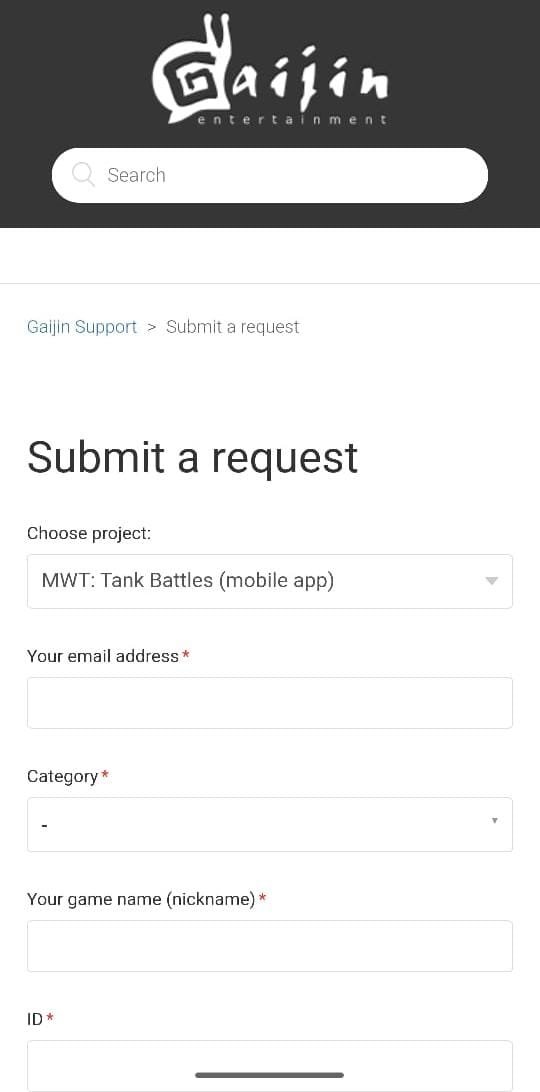
- Now, enter the credentials such as your Email, Category, IGN, Game ID, Subject, and Message.
- Attach any file or screenshot if you have one. Then, click Submit to finish the process!
Take note, clicking on the customer support option will take you outside the game and open the official FAQ portal of the game. You will see several options based on the game activities and features. You can look for your queries in those answers and sections. However, if you do not find the particular thing you looking for, then follow the steps given below to reach out the customer support directly.
So, you should wait after submitting an issue. The developers will soon contact you regarding a solution. Till then, enjoy the game!
Read our other articles:
- MOONTON Games and Fairrie enter a two-year partnership to support MLBB Esports
- Skyesports announces Skyesports BGMI Championship 2024
- Maintain Altitude raises $500k pre-seed fund
- Honor of Kings Garuda Khagesawara is a localized hero coming in 2025
Do you like our guide on “How to Contact MWT Tank Battles Customer Support”? Do let us know in the comments!
To stay updated on the latest news, codes, guides, esports, or any future updates, follow this website on Facebook, Twitter, Instagram, WhatsApp, and more!



